Map 컬렉션은 키(Key) 와 값 (Value)으로 구성된 Entry 객체를 저장하는 구조를 가지고 있다.
여기서 키와 값은 모두 객체이다
키는 중복 저장될 수 없지만 값은 중복 저장 가능하다.
기존에 저장된 키와 동일한 키로 저장할시 기존 값이 새로운 값으로 대체 된다
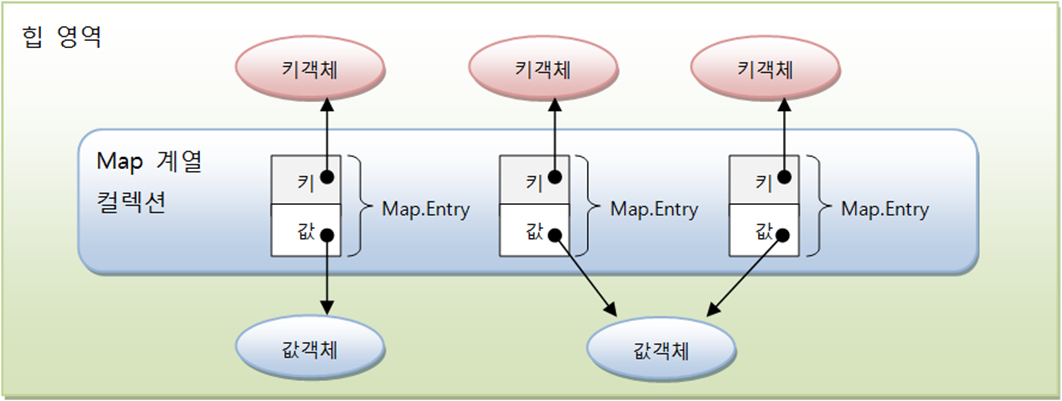
Map 컬렉션에는 HashMap, Hashtable, LinkedHashMap, Properties, TreeMap 등이 있다.
다음은 Map 컬렉션에서 공통적으로 사용 가능한 Map 인터페이스드의 메소드들이다.
키로 객체들을 관리하기 때문에 키를 매개값으로 갖는 메소드가 많다.
| 기능 | 메소드 | 설명 |
| 객체 추가 | V put(K key, V value) | 주어진 키로 값을 저장, 새로운 키일 경우 null을 리턴하고 동일한 키가 있을 경우 값을 대체하고 이전 값을 리턴 |
| 객체 검색 | boolean containsKey(Object Key) | 주어진 키가 있는지 여부 |
| boolean containsValue(Object value) | 주어진 값이 있는지 여부 | |
| Set<Map.Enrty<K,V>> entrySet() | 키와 값의 쌍으로 구성된 모든 Map.Entry 객체를 Set에 담아서 리턴 | |
| V get(Object key) | 주어진 키가 있는 값을 리턴 | |
| boolean isEmpty() | 컬렉션이 비어 있는지 여부 | |
| Set<K> keySet() | 모든 키를 Set객체에 담아서 리턴 | |
| int Size() | 저장된 키의 총 수를 리턴 | |
| Collection<V> values() | 저장된 모든 값을 Collenction에 담아서 리턴 | |
| 객체 삭제 | void clear() | 모든 Map.Entry(키와 값)를 삭제 |
| V remove(Object key) | 주어진 키와 일치하는 Map.Entry를 삭제하고 값을 리턴 |
위 표에서 메소드의 매개 변수 타입과 리턴 타입에 K와 V라는 타입 파라미터가 있는데,
이것은 Map 인터페이스가 제네릭 타입이기 때문이다.
앞에서도 언급했듯이 구체적인 타입은 구현 객체를 생성 할 때 결정된다.
객체 추가 put() 메소드를 사용하고, 키로 객체를 찾아올 때에는 get() 메소드를 사용한다.
그리고 객체 삭제는 remove() 메소드를 사용한다.
Map<String, Integer> map = ~;
map.put("홍길동", 30);
int score = map.get("홍길동");
map.remove("홍길동");
키를 알고 있다면 get() 메소드로 간단하게 객체를 찾아오면 되지만.
저장된 전체 객체를 하나씩 얻고 싶을 때는
1. keySet()메소드로 모든 키를 Set 컬렉션 으로 얻은 다음, 반복자를 통해 키를 하나씩 얻고 get()메소드를 통해 값을 얻는다
Map<K, V> map = ~;
Set<K> keySet = map.keySet();
Iterator<K> keyIterator = keySet.iterator();
while (keyIterator.hasNext()){
K key = keyIterator.next();
V value = map.get(key);
}
2. entrySet() 메소드로 모든 Map.Entry를 Set 컬렉션으로 얻은 다음.
반복자를 통해 Map.Entry를 하나씩 얻고 getKey() 와 getValue() 메소드를 이용해 키와 값을 얻으면 된다.
Set<Map.Entry<K, V>> entrySet = map.entrySet();
Iterator<Map.Entry<K, V>> entryIterator = entrySet.iterator();
while(entryIterator.hasNext()){
Map.Entry<K,V> entry = entryIterator.next();
K key = entry.getKey();
V value = entry.getValue();
}
HashMap
HashMap은 Map 인터페이스를 구현한 대표적인 Map 컬렉션이다.
HashMap의 키로 사용할 객체는 hashCode()와 equals() 메소드를 재정의해서 동등 객체가 될 조건을 정해야 한다.
동등 객체, 즉 동일한 키가 될 조건은 hashCode() 의 리턴 값이 같아야 하고 , equals 메소드가 true 를 리턴해야 한다.


주로 키 타입은 String을 많이 사용하는데,
String은 문자열이 같을 경우 동등 객체가 될 수 있도록 HashCode() 와 equals() 메소드가 재정의되어 있다.
HashMap을 생성하기 위해서는 키 타입과 값 타입을 파라미터로 주고 기본 생성자를 호출하면 된다.
키와 값의 타입은 기본 타입(byte, short, int, float, double, boolean, char)을 사용할 수 없고 클래스 및 인터페이스 타입만 가능하다.
키로 String 타입을 사용하고 값으로 Integet 타입을 사용하는 HashMap은 다음과 같이 생성할 수있다.
Map<String, Integer> map = new HashMap<String, Integer>();
package CollectionFrameWork;
import java.util.HashMap;
import java.util.Iterator;
import java.util.Map;
import java.util.Set;
public class HashMapExample {
public static void main(String[] args) {
Map<String, Integer> map = new HashMap<>();
map.put("A", 1);
map.put("B", 2);
map.put("C", 3);
map.put("A", 4);
System.out.println(map);
System.out.println("Size of map: " + map.size());
//객체 찾기
System.out.println("Value of key A: " + map.get("A"));
//객체를 하나씩 처리
Set<Map.Entry<String, Integer>> entrySet = map.entrySet();
Iterator<Map.Entry<String, Integer>> iterator = entrySet.iterator();
while (iterator.hasNext()) {
Map.Entry<String, Integer> entry = iterator.next();
System.out.println("Key: " + entry.getKey() + " Value: " + entry.getValue());
}
//객체 삭제
map.remove("A");
System.out.println("Size of map: " + map.size());
//객체를 하나씩 처리
for(Map.Entry<String, Integer> entry : map.entrySet()) {
System.out.println("Key: " + entry.getKey() + " Value: " + entry.getValue());
}
//객체 전체 삭제
map.clear();
System.out.println("Size of map: " + map.size());
}
}package CollectionFrameWork;
import BasicAPIClass.Student;
import java.util.HashMap;
import java.util.Map;
public class HashMapExample2 {
public static void main(String[] args) {
Map<Student, Integer> map = new HashMap<>();
map.put(new Student("11", "John", 18, "Doe"), 1);
map.put(new Student("11", "John", 18, "Doe"), 2);
System.out.println(map);
}
}
HashTable
HashTable은 HashMap 과 동일한 내부 구조를 가지고 있다.
Hashtable도 키로 사용할 객체는 hashCode() 와 equal()메소드를 재정의해서 동등 객체가 될 조건을 정해야 한다.
HashMap과 차이점은 HashTable은 동기화된(synchronizd) 메소드로 구성되어 있기 때문에 멀티 스레드가 동시에 이 메소드들을 실행할 수 없고, 하나의 스레드가 실행을 완료해야만 다른 스레드를 실행할 수 있다.
그래서 멀티 스레드 환경에서 안전하게 객체를 추가, 삭제할 수 있다. 이것을 스레드가 안전(thread safe)하다 라고 말한다.
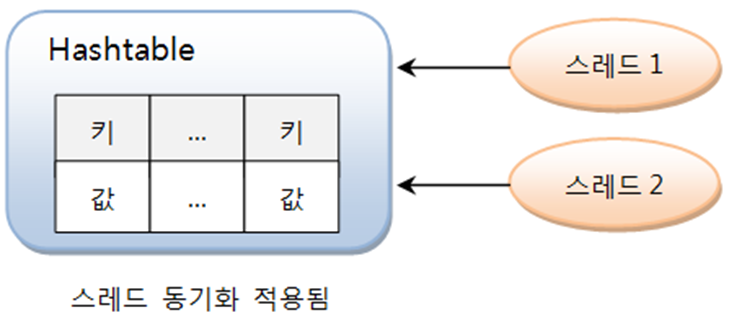
Hashtable 의 생성 방법은 HashMap과 크게 다르지 않다. 키 타입과 값 타입을 지정하고 기본 생성자를 호출하면 된다.

package CollectionFrameWork;
import java.util.Hashtable;
import java.util.Map;
import java.util.Scanner;
public class HashTableExample {
public static void main(String[] args) {
Map<Integer, String> map = new Hashtable<>();
map.put(1, "One");
map.put(2, "Two");
map.put(3, "Three");
map.put(4, "Four");
map.put(5, "Five");
Scanner sc = new Scanner(System.in);
while (true) {
System.out.println("Enter the key to search");
int key = sc.nextInt();
if (map.containsKey(key)) {
if (map.get(key) != null) {
System.out.println("Value is " + map.get(key));
}
System.out.println("Key found");
}
else {
System.out.println("Key not found");
}
}
}
}
Properties
Properties는 Hashtable의 하위 클래스이기 때문에 Hashtable의 모든 특징을 그대로 가지고 있다.
차이점은 Hashtable은 키와 값을 다양한 타입으로 지정이 가능한데 비해 Properties는 키와 값을 String 타입으로 제한한 컬렉션 이다 .
Properties는 애플리케이션의 옵션 정보, 데이터베이스 연결 정보, 국제화(다국어) 정보가 저장된 프로퍼티(~.properties) 파일을 읽을 때 주로 사용한다.
프로퍼티 파일은 키와 값이 = 기호로 연결되어 있는 텍스트 파일로 ISO 8859-1 문자셋으로 저장된다.
이 문자셋으로 직접 표현할 수 없는 한글은 유니코드(Unicode)로 변환되어 저장된다.
예를 들어 다음과 같이 contry와 language 키로 각각 "대한민국". "한글" 을 입력하면 자동으로 유니코드로 변환되어 저장된다.
이클립스에서 유니코드로 변환된 내용을 다시 한글로 보려면 마우스를 유니코드 위에 올려 놓으면 된다.
contry = 대한민국 => contry = \uB300\uD55C\uBBFC\uAD6D
language = 한글 => \uD55C\uAE00
이클립스를 사용하지 않는다면, 한글이 포함된 프로퍼티 파일을 다른 에디터에서 작성하고 <JDK 설치폴더>\bin\native2ascii.exe 툴을 이용해서 ISO 8859_1 파일을 얻으면 된다.
native2ascii.exe 원본.properties 변경.properties
다음은 데이터 베이스 연결 정보가 있는 프로퍼티 파일의 내용을 보여준다.
driver, url, username, password 는 키가 되고 그 뒤의 문자열은 값이 된다.
driver=oracle.jdbc.driver.OracleDriver
url=jdbc:oracle:thin:@localhost:1521:xe
username=system
password=oracle
프로퍼티 파일을 읽기 위해서는 Properties 객체를 생성하고, load() 메소드를 호출하면 된다.
load() 메소드는 프로퍼티 파일로부터 데이터를 읽기 위해 FileReader 객체를 매개값으로 받는다.
Properties properties = new Properties();
properties.load(new FileReader("C:/~/database.properties"));
프로퍼티 파일은 일반적으로 클래스 파일(~.class)과 함께 저장된다.
클래스 파일을 기준으로 상대 경로를 이용해서 프로퍼티 파일의 경로를 얻으려면
Class의 getResource() 메소드를 이용하면 된다.
getResource()는 주어진 파일의 상대 경로를 URL 객체로 리턴하는데,
URL의 getPath()는 파일의 절대 경로를 리턴한다.
다음은 클래스파일과 동일한 위치에 있는 "database.properties" 파일을 읽고 Properties 객체를 생성하는 코드이다.
String path = 클래스.class.getResource("database.properties").getPath();
path = URLDecoder.decode(path, "utf-8");
Properties properties = new Properties();
properties.load(new FileReader(path));
만약 다른 패키지에 프로퍼티 파일이 있을 경우에는 경로 구분자로 '/'를 사용한다.
예를 들어 A.class가 com.mycompany 패키지에 있고, database.properties 파일이 com.mycompany.config 패키지에 있을 경우 프로퍼티 파일의 절대 경로는 다음과 같이 얻을 수 있다.
String path = A.class.getResource("config/database.properties").getPath();
Properties 객체에서 해당 키의 값을 읽으려면 getProperty() 메소드를 사용한다.
물론 Properties 도 Map 컬렉션이므로 get() 메소드로 값을 얻을 수 있다.
그러나 get() 메소드는 값을 Object 타입으로 리턴하므로 강제 타입 변환해서 String 을 얻어야 하기 때문에 일반적으로 getProperty() 메소드를 사용한다.
String value = properties.getProperty("key");
package CollectionFrameWork;
import java.io.FileReader;
import java.net.URLDecoder;
import java.util.Properties;
public class PropertiesExamples {
public static void main(String[] args) throws Exception {
Properties prop = new Properties();
String path = PropertiesExamples.class.getResource("database.properties").getPath();
path = URLDecoder.decode(path, "UTF-8");
prop.load(new FileReader(path));
String driver = prop.getProperty("driver");
String url = prop.getProperty("url");
String username = prop.getProperty("username");
String password = prop.getProperty("password");
System.out.println("driver: " + driver);
System.out.println("url: " + url);
System.out.println("username: " + username);
System.out.println("password: " + password);
}
}'Back-end > 이것이 자바다[신용권 한빛미디어]' 카테고리의 다른 글
| LIFO 와 FIFO 컬렉션 (0) | 2022.05.21 |
|---|---|
| 검색 기능을 강화 시킨 컬렉션 (0) | 2022.05.15 |
| Set 컬렉션 (0) | 2022.05.01 |
| List 컬렉션 (0) | 2022.04.24 |
| 컬렉션 프레임 워크 (0) | 2022.04.24 |